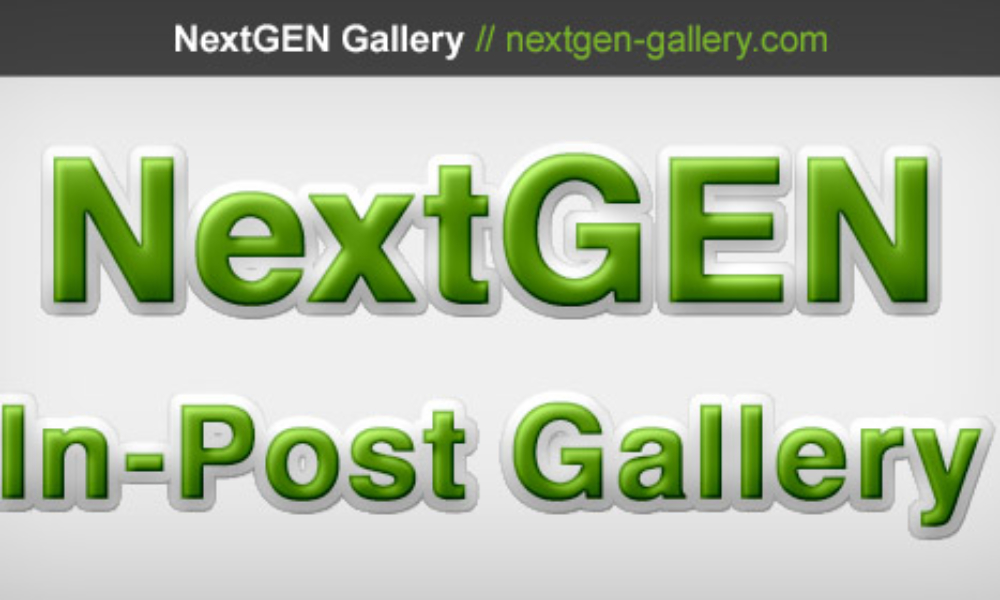1-Click Sharing For Your NextGEN Gallery Images

Photographers and designers love NextGEN Gallery. For small, lean creative firms -- like photography studios or solo graphic design agencies, nothing beats NextGEN for setting up a great-looking grid portfolio in just a few minutes. Less time doing tech stuff, more time doing your art.
So, what do you do if you want to get viewers involved? How can you easily get your fans spreading the word, in Pinterest or Facebook, say, about all your great images in NextGen galleries? And what if you don't want the sharing tools mucking up your artwork? A lot of people have had this question including me.
The Challenge of Adding Sharing Tools to NextGEN Gallery
The WordPress support forum is full of threads about adding Facebook buttons, like this one about adding Facebook Like to NextGEN Gallery images.
Some who are handy with code found ways to hack NexgGen with tutorials like this one with 52 comments! Evidently, lots of people want to add social sharing tools, and many of us tried with mixed success.
I wanted this bad enough, I just had to get it done with a plugin. So I hired a programming team, and developed ShareMyGallery. It's a lightweight NextGEN extension that displays favicon-size sharing buttons on hover, or in the lightbox, for NextGEN gallery images. You choose to enable sharing on Facebook, Twitter, Pinterest and Google Plus.
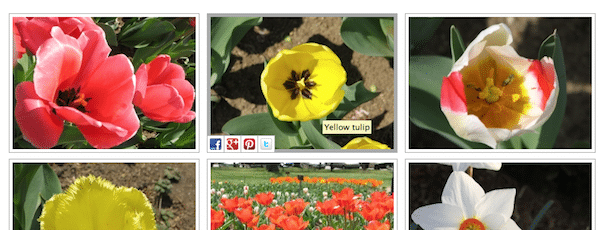
After the first team of programmers created ShareMyGallery 1.0, I got some really helpful feedback. So I hired another team to improve it and make it work without interacting with themes or changing files in NextGEN Gallery. For less than $20, ShareMyGallery 2.1 offers one-click sharing to 4 social platforms, without the mess of hacking or the cost of hiring your own team of programmers. You can see it in action at ShareMyGallery.com.
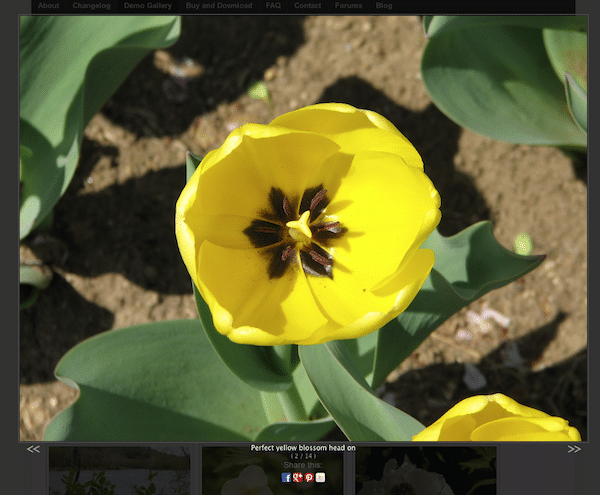
Lessons Learned in Plugin Development
In the spirit of sharing – here’s a few sweet tips for anyone who wants to do what I did and hire a programming team for the first time.
Follow the advice of the masters: the best advice I’ve seen on hiring web programming help is from CD Baby founder Derek Sivers, in his post: How to Hire Programmer to Make Your Ideas Happen
Here’s how I adapted his advice to the ShareMyGallery project.
Start small, and show as much as tell
The most helpful part for me, about Sivers’ guide, is the importance of starting small, and being really clear about what you want the program to do. Mockups helped me a lot. I doctored up screenshots in Photoshop to show the behavior I wanted at each stage of using the plugin.
Draw from a big talent pool
I used Elance to recruit bidders and hire a team. Sivers recommends using more than one online recruiting resource (and he lists them). But being impatient, I just used one source. What I like about Elance is the ability to be really specific about the skill set – I wanted WordPress plugin development experience, and PHP expertise.
Continue Until You Find the Right Talent
Unfortunately, my original programming team did not have tight version control, and old problems crept back in to the code as they made fixes. I decided to thank them and find a new team with a fresh approach.
It took 2 more recruiting efforts to find a team with the high level of WordPress plugin expertise I was looking for. It was extremely helpful that the project manager shared a written analysis of the problems with the first version. Turns out, the first version worked by creating subdirectories in the theme folder. This dependency had to go! By re-programming the whole thing, ShareMyGallery 2.1 is theme independent, and able to work with many more of the NextGen Gallery features.
Using Buyer Feedback to Improve Things
Once the program went out in ‘the wild’ I got some very helpful feedback. The feedback form I put on the plugin site was frequently used. Customers don’t seem to use the forum option much. A recurring problem was incompatibility with highly customized themes.
Buyer feedback told me what people wanted in future versions. So ShareMyGallery 2.1 offers -
- Theme independence
- Sharing buttons for Single Pic view
- Sharing on albums
- Sharing on Image Browser View
- It even works with the NextGEN Gallery Caption template
I believe NextGEN Gallery has found the right talent in Photocrati. From what I see, it’s a beautiful relationship. Thanks for keeping a great plugin growing, and going strong for all of us.
-
Joanne Masterson runs a small web design/development boutique, and is the proud parent of the ShareMyGallery plugin.