We're lucky to have a very active community of both users and developers around NextGEN Gallery, due largely to the fact that it's been the most popular gallery plugin for WordPress since 2007. Even here at Imagely, we have a hard time keeping track of all the plugins that have been created or improved over the last couple of years for NextGEN Gallery users. So we decided to compile a comprehensive list for ourselves. We figured we'd share it with the rest of the community as well.
If you're a developer with a NextGEN Gallery extension plugin, or a plugin that offers integration with NextGEN, and you're not listed below, please feel free to send us a not.
Jump to: eCommerce | Gallery Displays | Social Media | Optimizing | Smart Phone | Other Plugins | Third Party Integration
**PLEASE NOTE: These are THIRD PARTY plugins. We don't maintain or support them and haven't tested them ourselves enough to make recommendations. Use at your discretion, and if you have issues, contact the plugin creators.**
Check out our own extensions for NextGEN Gallery. Click here.
Just in case we are behind up updating this list, you can also search for NextGEN in the WordPress directory to find other free extensions.
NEXTGEN ECOMMERCE
- PREMIUM. Fotomoto WordPress Plugin. Allows integration of WordPress with Fotomoto. Fotomoto turns your photoblog, into an online boutique, a fully enabled e-commerce site, and it has NextGEN integration.
- WordPress Simple Paypal Shopping Cart. Easy to use the PayPal shopping cart plugin that can be easily integrated with the NextGen Gallery plugin to sell images from your gallery via Paypal.
- Simple Parspal Shopping Cart. Easy to use ParsPal shopping cart Plugin that can be easily integrated with NextGen Gallery.
Jump to: eCommerce | Gallery Displays | Social Media | Optimizing | Smart Phone | Other Plugins | Third Party Integration
NEXTGEN GALLERY DISPLAYS
- PREMIUM. NextGEN Gallery Fancyboxer. NextGEN Gallery Fancyboxer automatically integrates the fantastic Fancybox lightbox effect with your NextGEN
galleries, and provides an all-inclusive Fancybox styling interface with over 30 different options for truly unique customizations. - PREMIUM. FooBox. Responsive Image Lightboxes with Built-In Social Sharing. "Using the ultra-popular NextGen Gallery plugin? FooBox has got your back with built-in support for NextGen Gallery single images as well as galleries."P
- PREMIUM. Justified Image Grid. Transform your gallery into a
responsive responsive justified grid andusing your NextGEN thumbnails. Similar to Flickr / Google+ / Google image search. - PREMIUM. RoyalSlider. RoyalSlider is responsive content slider plugin with touch-swipe navigation that integrates with your NextGEN Galleries.
- Nextgen Scroll Gallery. A WordPress Plugin that allows you to use the Mootools ScrollGallery from
BMo -design on your NextGen galleries. To use, copy the '[ scrollGallery id=xxx ]' tag in your postan replace 'xxx' with the NextGEN Gallery id. - NGG Image Rotation. This is a custom module to extend NextGEN Gallery with a custom view that places the thumbnails in the left column, places a large image in the right.
- JJ NextGEN JQuery Slider. Allows you to pick a gallery from the 'NextGen Gallery' plugin to use as a 'JQuery Nivo slider'.
- JJ NextGEN JQuery Carousel. Allows you to pick a gallery from the 'NextGen Gallery' plugin to use as a 'JQuery JCarousel'.
- JJ NextGen JQuery Cycle. Allows you to pick a gallery from the 'NextGen Gallery' plugin to use with 'JQuery Cycle Lite'. Demos: http://jquery.malsup.com/cycle/lite/
- JJ NextGen Image List. Allows you to pick a gallery from the 'NextGen Gallery' plugin to list images from. You can list images vertically or horizontally.
- NextGEN Gallery Sidebar Widget. A widget to show NextGEN galleries in your sidebar.
- NGG Sidebar Widget. A widget to show NextGEN galleries listed in your sidebar.
- NextGEN Gallery ColorBoxer. One-click ColorBox lightbox integration with NextGEN Gallery. Only loads when a gallery shortcode is present.
- WordPress NextGen GalleryView. jQuery JavaScript Gallery plugin extending NextGen Gallery's slideshow abilities without breakage. Uses GalleryView - jQuery Content Gallery Plugin.
- NextGen Oqey Skins Lite. NextGen Oqey Skins Lite is an add-on for oQey Gallery plugin that
allow to use oQey Skins for NextGen gallery. - NextGen Cooliris Gallery. Easily embed Cooliris Galleries using your NextGen galleries or albums via shortcode.
- PS Rotator. Allows you to pick a gallery named as 'rotator' from the 'NextGen Gallery' plugin to use it as images rotator on your site.
- ZMT Fancybox.
Plugin addsfancybox code to WP header and footer. This plugin is designed for NextGen Gallery. You can use multiple galleries on pages. - jQuery Colorbox. Works out-of-the-box with WordPress Galleries and NextGEN Gallery. To use with NextGEN, choose no effect in NextGEN settings.
- Easy Fancybox. Easily enable the FancyBox 1.3.4 jQuery extension on just about all media links. For NextGEN Galleries, switch OFF the FancyBox auto-gallery feature, then set the NextGen option "JavaScript Thumbnail effect" to "Custom" and fill the code line field with rel="%GALLERY_NAME%".
- WP Simple Viewer. Allows you to easily create SimpleViewer galleries with WordPress. 2.3.1 Added support for NextGEN galleries as
source of images. - Easy Nivo Slider. Adds Nivo Slider to a post/page with no coding. Builds sliders from
a post images , featured images in posts, or from NextGen galleries. - WunderSlider Gallery. WunderSlider Gallery turns default WordPress and NextGEN galleries into responsive fullscreen and embedded WunderSlider slideshows. WunderSlider Gallery also supports NextGEN Gallery to embed any gallery as a WunderSlider using the [ wunderslider_nggallery ] shortcode or by enabling it as the default renderer for the [
nggallery ] shortcode. See demoat: http://wunderslider.com/wordpress/nextgen-gallery/. - WP Supersized. Displays a
full screen background slideshow in any page/post. Choose images from the WP Media Gallery, NextGEN Gallery, a folder, or an XML file. - OrangeBox. OrangeBox is a lightweight, cross-browser, automated jQuery lightbox script. To
setup NextGen Gallery to use OrangeBox: 1. Click on "Options" under "Gallery" in your WordPress Dashboard (on the left) 1. Select the "Effects" tab 1. Select "Lightbox" as the JavaScript Thumbnail effect. Demos: http://davidpaulhamilton.net/orangebox/examples/. - Carousel-of-post-images. Fully integrated
jcarousel Image Gallery plugin for WordPress to allow quick and easy galleries built from the images attached to posts. Integrates with other galleries (such as NextGen) to reuse thejcarousel and jquery without clashes. - SideNails. SideNails allow you to display a list of the last posts with a thumbnail, in a widget. The images used to make the thumbnails can be from the post'media library, a post'featured image, a NextGen Gallery linked to the
post, ora custom fields where yousetup the link to this image. - PhotoSwipe. Automatically use Photoswipe to navigate NextGEN galleries when using a mobile browser
- BMo Expo. Allows you to replace default
wordpress galleries and NextGEN galleries with beau
Jump to: eCommerce | Gallery Displays | Social Media | Optimizing | Smart Phone | Other Plugins | Third Party Integration
SOCIAL MEDIA PLUGINS
- PREMIUM. Social Gallery Photo Viewer. Social Gallery Plugin is a way to engage visitors to your WordPress blog by adding lightbox which features social media buttons (Facebook like, Facebook Send,
Pinterest ' s ‘Pin it’, Twitters ‘Tweet This’) as well as Facebook or Disqus Comments. Requires a setting adjustment. - PREMIUM. FooBox. Responsive Image Lightboxes with Built-In Social Sharing. "Using the ultra-popular NextGen Gallery plugin? FooBox has got your back with built-in support for NextGen Gallery single images as well as galleries."
- Flexo-social-gallery. Display Facebook like and comment functionality for each photo separately within your NextGEN Galleries. For more and demo: http://www.flexostudio.com/flexo-social-gallery.html. In addition to
NextGEN gallery, this plugin requires flexo-facebook-manager - Facebook Like Thumbnail. Fixes the problem of random thumbnails used by Facebook when someone likes/shares. Now supports Nextgen gallery when not using the slideshow mode.
Jump to: eCommerce | Gallery Displays | Social Media | Optimizing | Smart Phone | Other Plugins | Third Party Integration
PLUGINS FOR OPTIMIZING NEXTGEN
Click here to view our full comparison of the top Image Optimization plugins, including some which integrate with NextGEN Gallery.
- Imagify. This plugin, made by the same team who makes WP Rocket Cache, has deep integration with NextGEN Gallery, preserves the original backups integrity while optimizing front end displayed images as well as thumbnails and cached images.
- WP Smush.it NextGEN Gallery Integration. This is a very basic integration made by popular request: the only thing it does is smushes new images. We don't use NextGEN Gallery, so anyone wanting more functionality (re-smush, bulk smush, etc...) is encouraged to dive in and contribute.
- EWWW Image Optimizer. Reduce image file sizes and improve performance for images within WordPress including NextGEN Gallery. Uses jpegtran, optipng, and gifsicle.
- The Bar Steward. Some plugins like to embed themselves into the default WordPress admin bar. Some developers and their clients dislike this. Plug-ins that do this are: Yoast WordPress SEO, CDN Synch Tool, NextGen Gallery, BackWPup, Social Metrics, Ultimate Security Checker. Remove all or any of these from your admin bar with this plugin.
- NGINX Manager. Easily purge Nginx cache. Each time a post is modified clear the cached version of the page and of all the related page. Support NextGEN.
Jump to: eCommerce | Gallery Displays | Social Media | Optimizing | Smart Phone | Other Plugins | Third Party Integration
SMART PHONE INTEGRATIONS
Did you know NextGEN Gallery is fully compatible with mobile devices?
WPJaipho. Extends native WordPress image gallery and NextGEN Gallery with optimized support for iPhone and iPad users
Jump to: eCommerce | Gallery Displays | Social Media | Optimizing | Smart Phone | Other Plugins | Third Party Integration
OTHER NEXTGEN-SPECIFIC PLUGINS
- PREMIUM. Mojdeh eCard. Mojdeh is a WordPress Plugin that converts NextGEN Galleries to a powerful easy yet greeting / eCard / Postcard website.
- PREMIUM. WP NextGEN Gallery Search. Offers capability to search NextGEN Gallery and returns images. You can search by keyword which may be tag, description or name or anything related NextGEN Gallery.
- NextGEN gallery TinyMCE description editor. Adds a visual editor for gallery descriptions.
- NextGEN Search Engine by Alex Rabe. Allows you to search NextGEN library via filenames, captions, tags, etc.
- NextGEN Gallery Voting. This plugin adds the ability for users to vote on NextGEN Galleries and Images. A few basic options give the ability to limit who can vote on what.
- User Access Manager – NextGEN Gallery Extension. This plugin allows you to use the User Access Manager-Plugin to control the access for the NextGEN Galley-Plugin. You can lock Albums, Galleries
and Images. - NextGEN Gallery Custom Fields. Creates the ability to quickly and easily add custom fields to NextGEN Galleries and Images.
- Advanced Custom Fields NextGEN Gallery Field Add-on. NextGEN Gallery Field add-on. Adds a NextGEN Gallery Field to Advanced Custom Fields. Select one or more NextGEN Galleries and assign them to the post.
- NextGEN Gallery geo. NextGEN Gallery geo is a
flexibe plugin, displaying beautiful maps with your photos by using EXIF Data or geocoding. - NextGEN Download Gallery. Add a template to NextGEN Gallery to provide multiple-file downloads for trade/media galleries.
- NextGEN Gallery Image Chooser. Comfortable Image Chooser for the NextGEN Gallery, based on g2image.
- NextGEN Image Cropper. NextGEN Image Cropper extends the NextGen Gallery plugin to allow cropping of images.
- NextGEN TinyMce Description. NextGEN TinyMce Description
add nativetinymce to nextgen gallery picture description. - Tag Suggestions for NextGEN Gallery. This plugin provides Tag suggestions (from all existing Tags) when tagging images in NextGen Gallery.
- NextGEN Gallery Powertags. Extension to simplify the image filtering, providing a simple way to filter the gallery images with their own tags.
Jump to: eCommerce | Gallery Displays | Social Media | Optimizing | Smart Phone | Other Plugins | Third Party Integration
OTHER THIRD PARTY PLUGIN WITH NEXTGEN INTEGRATION
- oik. Creates and support shortcodes for displaying content. Added support and syntax information for NextGEN short codes like [
nggallery ] and[ngslideshow ] for co-existence of NextGen gallery and Slideshow Gallery Pro. - WP GPX Maps. Draws a
gpx track with altitude graph. You can also display your nextgen gallery images in the map. - AutoNav Graphical Navigation and Gallery Plugin. Creates customizable lists/tables of text/thumbnails/links to posts, pages, taxonomies, attachments, custom post types, and image directories
.New filters for extensions like NextGEN Gallery thumbnail support, and fortaxonomy-images plugin. - Rich Text Tags. The Rich Text Tags Plugin allows you to edit tag, category, and taxonomy descriptions using WordPress'
built in WYSIWYG editor.Has support for NextGEN Gallery. - FPW Category Thumbnails. Assigns a thumbnail based on
categoryid / thumbnail mapping to apost / page when the post is created or updated. Built-in FPW Post Thumbnails. IDs from NextGen Gallery must be entered withngg - prefix, so ID 230 should be entered asngg -230. File names of authors' pictures in NextGen gallery must follow this naming convention: 'id.jpg' where 'id' is author's user id. The name ofNextGen gallery must be 'authors'.
Jump to: eCommerce | Gallery Displays | Social Media | Optimizing | Smart Phone | Other Plugins | Third Party Integration


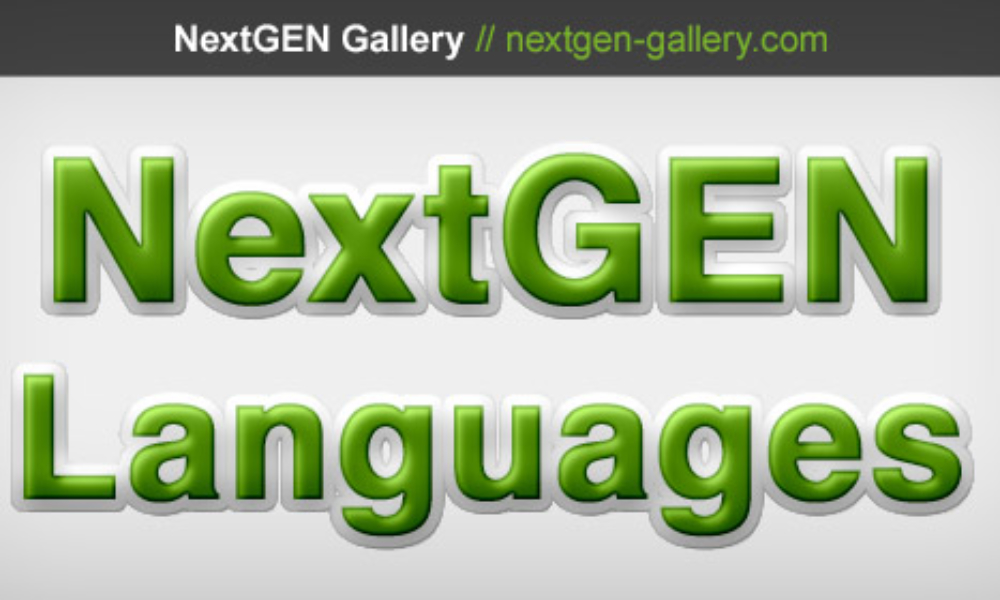
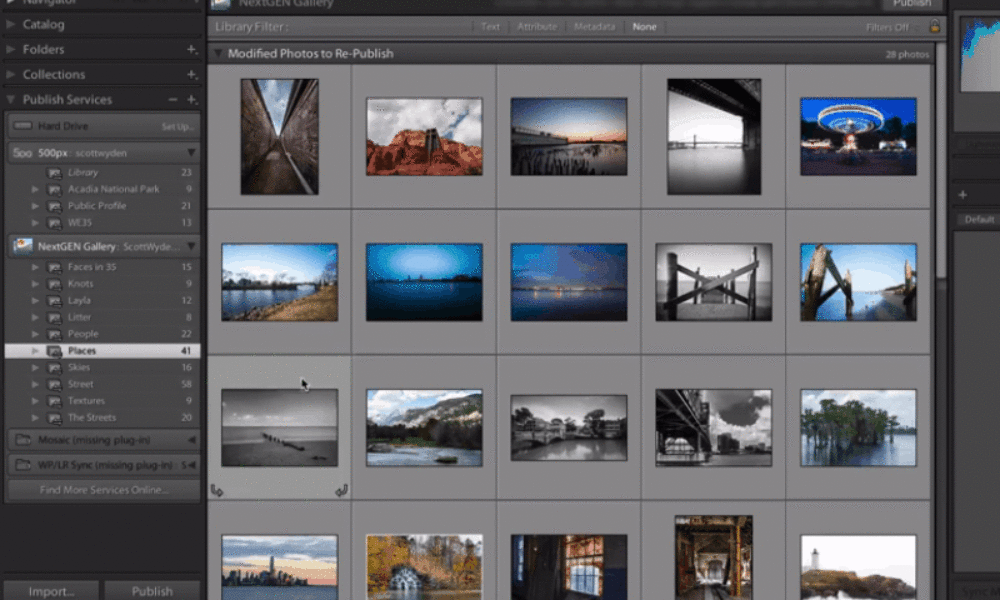
sou
12 Jul 2016Hi there, is there a plugin I can purchase that has the same functionality as the photo upload and overlay on this website https://girlup.org/girlhero/ (scroll to the 3rd/4th fold down, where you see the facebook/upload photo buttons)
Regards,
Soumeya
Scott Wyden Kivowitz
13 Jul 2016None that I’m aware of at the moment. But we’ve considered integration with filepicker.io or similar.
Raquel
18 Jul 2016I am using NextGen Gallery plugin, and would like to have a wysiwyg toolbar on my gallery descriptions.
This page suggests the plugin Rich Text Tags for this, I’ve installed it but I don’t have the toolbar.
Do you know if I need to do something else to get it to appear? Or can you suggest anything else?
(Sorry if I’ve missed something really obvious!)
C Bradley
15 Aug 2016Is there any way to show Adsense ads within the slideshows?
john
11 Nov 2016I am looking two things
1) for the ability to group photos into a lightbox for discussion
and
2) to be able to control where the image links to…not necessarily a larger image gallery or slideshow, but urls that point to pages where such things can be loaded.
Stephen Gardner
13 Feb 2017Hi,
Do you offer an image zoom function?
Scott Wyden Kivowitz
13 Feb 2017Not at the moment, but you’re welcome to request it here.
Alex
27 Feb 2017Thank you for the collection. Could we ask to extend it with our lightbox extension “ARI Fancy Lightbox”. PRO version can be integrated with NextGEN v. 2.x and supports social and viral features:
http://wp-quiz.ari-soft.com/plugins/wordpress-fancy-lightbox.html
Stephen
13 Mar 2017Does Nextgen allow customers to decide on how they apply a crop to a full sized image when they purchase a physical photo (i.e., 5×7 print or 8×10 canvas)?
I would like to let a customer identify their preferred crop points for a given product, which I will then work with my pro lab to deliver via their ROES software.
Thanks,
Stephen
Scott Wyden Kivowitz
13 Mar 2017At the moment, no. That’s planned for the future though, as part of our print lab integration.
Stephen
13 Mar 2017Thanks for the quick reply, Scott.
Great to hear you have it on your backlog. Noting that you have it as part of print lab integration, I would like to make some supplemental feature requests.
Lab integration is nice for some people, but I’ve found after using Smugmug, Shootproof, and Pixieset, that integrations usually lack the full breadth of products a lab offers, plus shipping and other costs are usually higher than going directly to the lab via ROES.
With In Person Selling, I bring a bunch of samples to a client and walk them through the benefits of each product type and how it will fit into their home as wall art.
So, as a photographer who relies on IPS and works through ROES to self-fulfill products from professional labs, when I meet with a customer I would like to be able to offer crop point options via Nextgen Gallery UI so that they can add their preferred product to a cart and checkout. I then fulfill on my own after the IPS session.
For customers who are not geographically near me and I can’t conduct IPS, the function would essentially be the same… customer logs in to their private gallery, they choose a list of self-fulfilled products I’ve defined for the images (i.e. 8×10 canvas), they apply the preferred crop and checkout. I get a notification that shows crop points and I complete the order via ROES.
Thanks and let me know if you have any questions!
Scott Wyden Kivowitz
14 Mar 2017It’s common practice for the photographer to choose the crop when an order is self-fulfilled, especially when doing IPS. We do want to bring the upcoming new feature for print lab integration over to self-fulfill too. However, being that it’s not common practice to let the customer pick the crop in this situation, that has not made it to the priority list. With that said. It will likely happen, it’s just a matter of time.
Stephane Popovic
12 Jul 2018Speaking of Print Lab Integration…you seem to have been hinting at it for a while now (at least a full year!). it’s something that is essential to photographers. Are we going to see this happening any time soon…? Do you have a timeline for this, at all…?
Scott Wyden Kivowitz
16 Jul 2018Do exact date yet, but we’re very close!
Stephen
13 Mar 2017Regarding digital downloads… for the work I do (newborn and child photography), I focus on physical products as wall art and make my profit from those sales. I do not sell standalone high resolution digital files. What I would like to do is offer customers a package… if they order physical photo products, low resolution digital files of those images are included, which they can use for creating announcements and social sharing. Additionally, I might like to add rules around minimum $$ threshold to include those files or minimum physical product size (anything below 8×10 doesn’t get digital files, anything above 8×10 automatically does). Can that be done now via Nextgen Pro?
Thanks!
Scott Wyden Kivowitz
14 Mar 2017Right now NextGEN Pro can only do individual files as digital downloads. However, you’re welcome to request packaged digital downloads from here.
Dave Ward
17 Apr 2017Now that the public uploader add on is no longer supported (NextGEN Public Uploader By WebDevStudios) , are you looking at providing this option? I am creating a social site for people with photo uploads with the ability to moderate before actual posting takes place. Or are there other uploader add ons out there that I have just not found yet?
Scott Wyden Kivowitz
18 Apr 2017There are couple public uploaders out there, including the WebDevStudios plugin. That one still works, too. We have no immediate plans to add a public uploader. We would if it became a highly requested feature, though. At this moment it is not.
diego
16 Sep 2017I really wanted to buy this function of public uploader, somebody has some solution because in the last version of wordpress does not work the plugin anymore.
Anthony Jerome
6 Nov 2018I’m also looking for this feature.
Christopher Lembke
28 Nov 2018I am also looking for this feature
Jay
14 Jul 2017SWK,
Thanks in advance for being so available to answer questions.
I’m using the ZupaBuilder theme and I THINK the NextGen gallery came with it…so I’m assuming what I am looking at per the link below, on the “Our Completed Projects” page was done with the NextGen plugin.
https://themeforest.net/item/zupabuilder-building-and-architectural-psd-template/13770759?utm_source-edanzer
If I am correct, how do I get the “sortable tag navigation” enabled so visitors can sort per tag?
Thanks,
JAL
Scott Wyden Kivowitz
17 Jul 2017I’m not seeing what you’re referring to, however we do not have a tag navigation feature built in. We do have a tag cloud gallery display style. But it’s not really a navigation. It’s very possible that theme created a custom display type for themselves.
Meredith
9 Aug 2017Thanks for the information. It was very helpful!
Pam
26 Aug 2017I’ve been using NextGen Galleryview for many (like 70) artists for an art gallery website and want to upgrade to a supported plugin for security reasons. I’ve begun to switch over to the NextGen Pro horizontal filmstrip template but actually want a left side vertical filmstrip. I don’t see how that’s possible with the current template. Do you have suggestions for a solid replacement? RoyalSlider, perhaps?
Bob
15 Jan 2018I am looking to create a gallery where users can upload their own pics without going into the backend. And ideally manage their own galleries as well. Does NextGen do this somehow ? If not can you suggest a solution for me ?
Scott Wyden Kivowitz
16 Jan 2018There was a public uploader, but the developers stopped making it. It’s a feature we’re considering for the plugin in the future, though.
kiwially
6 Feb 2018I’d definitely be interested in a front end uploader being made available again, I think this was a feature that made Nextgen stand out from most other, comparable, gallery plugins
Caleb
16 Apr 2018I’m looking to pull form multiple Facebook users Albums, filtered by some means, hashtags etc. Is this possible?
Chris
14 Jun 2018Hi, I recently bought this plugin for my wordpress site. I want to know is, if this plugin is compatible with AMP, since when doing my tests, no slider adapts to this mode on my page.
Thanks.
Scott Wyden Kivowitz
15 Jun 2018Our developers are exploring ideas for offering AMP galleries. But nothing solid as of right now.
Lacey Stinson
21 Sep 2018Is there a plugin for NexGen to allow Augmented Reality (AR) to overlay an image on an actual wall, via a smartphone’s camera?
Jonathon Hanten
18 Oct 2018Advanced Custom Fields: NextGEN Gallery Field add-on hasn’t been updated in 3 years and does not appear to compatible with the latest versions of NGG or Advanced Custom Fields. It is using deprecated function calls. I would remove it from your list or reach out to the developers.
Scott Wyden Kivowitz
18 Oct 2018Thanks for the heads up
Heather MacAlister
16 Jan 2019how can I remove comments on NextGen pro gallery ?
https://www.ancestors.co.za/photos/old-photos/#gallery/5__70191364/5291/comments
Scott Wyden Kivowitz
16 Jan 2019You can moderate your comments via the Comments area of WordPress as NextGEN Pro uses the built-in comment system.